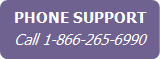Using the Business Directory
When
Each entry in the Business Directory must first be added as a contact, and then you must define which of the contact’s information should appear in the Directory. For more information, see Adding a Contact and Adding a Contact to the Business Directory.
Searching the Business Directory
To search the business directory:
- Click Business Directory in the main menu.
- In the Search screen, enter any combination of keyword (searches Business Type, Company Name, Description of Company Services, Notes, and Special Promotion fields), Business Type, and/or City, and then click Search.
- All matches are listed. If the listing includes a website, you can click the link to go directly to the website. Alternatively, click the Contact Name link to open the contact’s Business Directory tab.
Note After searching your business directory, you can click Print Directory to print the Business Directory report with only your matches.