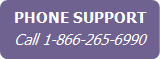Lead Distribution (For Teams)
The Lead Distribution feature helps you ensure that all leads are followed up on quickly and effectively by your team.
Note Only the Team Leader and Administrators can set up Lead Distribution.
With Lead Distribution you can broadcast new leads to selected members of your team ‘jump ball’ style, and your team members can claim and action your leads of a first-come-first-serve basis.
Lead notifications, with a clickable link to claim the lead, can be sent to each team member by email and/or text.
Note Leads sent directly to a team member will still be automatically assigned to that team member, and will not be part of Lead Distribution.
To turn on and configure Lead Distribution:
- Click User Profile in the secondary menu (top right of your screen).
- Click the Lead Capture tab.
- Under the Lead Distribution section, select Enable Lead Claiming.
- In the Team Member list that
appears below, for each team member that you want to be notified of
new leads, select whether they are to receive email and/or text alerts.
Note To turn on text alerts for a team member, that team member must first set up text lead notifications in their own IXACT Contact account.
- Click Save.